Why Resource Visibility is a Game-Changer
In today’s dynamic project landscapes, visibility into resource allocation and availability is essential for cross-team collaboration and efficient project execution. Resource visibility empowers organizations to optimize utilization, reduce bottlenecks, and make data-driven decisions, ultimately enhancing project outcomes and profitability. This article explores five key ways teams can improve resource visibility to foster transparency, collaboration, and operational excellence.
Key Facts: Resource Management and Planning
- Centralizing resource planning data into a single platform improves visibility, efficiency, and collaboration.
- Portfolio-level dashboards provide a bird's-eye view of multiple projects, helping track resource utilization and performance metrics.
- Grouped reports by project, team, or role offer granular insights into resource utilization, capacity gaps, and workload distribution.
- Real-time collaboration tools like Jira, Trello, and Asana enable immediate task tracking, status reporting, and automated notifications.
- Key KPIs such as capacity utilization, planned vs. actual hours, and overallocated resources support data-driven decision-making.
- Centralized systems break down data silos, facilitating cross-department collaboration and up-to-date information sharing.
- Dashboard visualization tools like heatmaps quickly illustrate resource over- or underutilization, aiding proactive adjustments.
- Automation in reporting and alerts increases accuracy, timeliness, and reduces manual effort in resource management.
- KPIs enhance project predictability and profitability by aligning resource allocation with business goals and demand forecasts.
- Integrating these tools and metrics leads to optimized resource use, fewer delays, and better project outcomes.
1. Centralize Resource Data Using Unified Platforms

What Does Centralizing Resource Planning Data Entail?
Centralizing resource planning involves consolidating all resource-related information—covering personnel, equipment, and materials—into a single, unified platform. This streamlined approach ensures that data is accessible from one location, making management and analysis more efficient.
Why Use a Single Platform for Resource Visibility?
Using one platform offers several advantages. It enhances visibility across all resources, allowing managers and stakeholders to track allocation, availability, and utilization in real-time. This comprehensive visibility reduces errors and enables timely decision-making to optimize resource use.
How Does Centralizing Data Reduce Silos?
Data silos emerge when information is scattered across multiple systems or departments, limiting collaboration and creating knowledge gaps. Centralizing resource planning data breaks down these barriers, fostering cross-team communication and ensuring that everyone has access to the same up-to-date information.
Smartsheet Resource Management as a Unified Solution
Smartsheet Resource Management exemplifies how a single platform can revolutionize resource planning. It consolidates data from diverse sources and provides visual tools like heatmaps and grouped reports to pinpoint resource capacity and allocation trends.
This centralized system supports portfolio-level dashboards that monitor workload distribution and key performance indicators seamlessly across projects. Automation features within Smartsheet further enhance efficiency by streamlining updates and notifications.
Comprehensive Visibility Across Resources
A unified platform doesn’t just track human resources but also incorporates equipment and materials. Real-time insight into all resource types helps prevent overallocation or underutilization, minimizing project delays and improving productivity.
In summary, centralizing resource planning through platforms like Smartsheet empowers organizations to optimize their resources through enhanced transparency, collaboration, and data-driven decision-making.
| Aspect | Benefit | Description |
|---|---|---|
| Single Platform | Streamlined management | Access all resource data from one place |
| Enhanced Visibility | Real-time oversight | Track personnel, equipment, and materials easily |
| Reduced Data Silos | Improved collaboration | Break down barriers between teams and departments |
| Portfolio Dashboards | Trend monitoring | Analyze workload and KPIs across multiple projects |
| Automation | Efficiency | Automate updates and notifications to reduce errors |
| Visual Tools | Quick capacity assessment | Use heatmaps and grouped reports for resource utilization |
2. Leverage Portfolio-Level Dashboards and Visual Tools
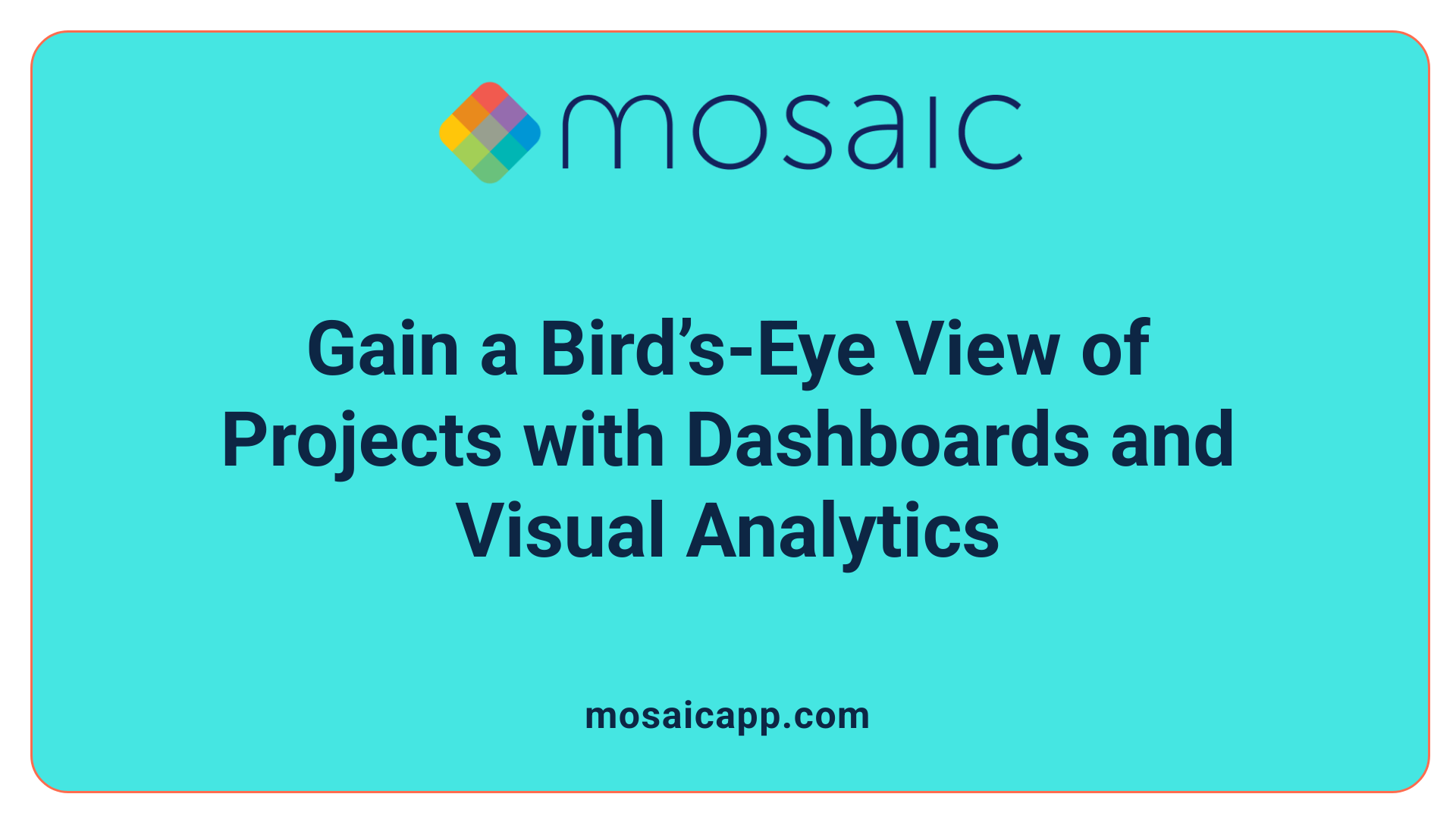
What Are Portfolio-Level Dashboards and How Do They Enhance Resource Management?
Centralizing resource planning data into a comprehensive platform like Smartsheet Resource Management enables organizations to utilize portfolio-level dashboards effectively. These dashboards provide a bird’s-eye view across multiple projects, allowing tracking of resource allocation trends, workload distribution, and critical performance metrics.
How Do Dashboards Aid in Tracking Resource Allocation Trends?
Portfolio dashboards consolidate real-time data on resource utilization, revealing patterns of how personnel, equipment, and materials are assigned across an entire portfolio of projects. This identification of trends helps managers spot consistent overallocation or underutilization early, enabling timely adjustments before bottlenecks occur.
What Role Does Workload Distribution Visualization Play?
Visual tools such as heatmaps in Smartsheet are particularly valuable for quickly assessing workload distribution. Heatmaps use color coding to represent resource capacity—red indicating overutilization, green showing availability, and yellow illustrating balanced workloads. This visual approach allows managers to identify imbalances at a glance and redistribute resources proactively.
How Do Group Reports Complement Dashboards?
Grouping reports by project, team, or role offers granular insights that feed into dashboard summaries. This detailed data reveals specific capacity gaps or surpluses within distinct segments, supporting more accurate and strategic resource allocation decisions tailored to each group’s needs.
Why Is Real-Time Data Important in Resource Visibility?
Dashboards and visualization tools pull in real-time updates from integrated project management systems like Jira, Trello, and Asana. This continuous data flow ensures resource availability and workload information is current, supporting data-driven decision-making that adapts to evolving project requirements swiftly.
What Are the Benefits of These Tools for Project Success?
By leveraging portfolio-level dashboards alongside visualization methods like heatmaps, organizations can:
- Detect resource over- or underutilization early
- Make strategic adjustments to avoid delays and burnout
- Boost productivity through balanced workloads
- Enhance project predictability by maintaining accurate forecasts
- Streamline communication and collaboration across teams
Ultimately, these tools bring transparency and control to complex resource management challenges, facilitating more efficient staffing, faster decision-making, and improved project outcomes.
3. Implement Grouped Reporting for Granular Resource Insights

Why Group Reports by Project, Team, or Role?
Grouping reports by project, team, or role offers a structured way to analyze resource management data. This approach breaks down large datasets into manageable segments, allowing decision-makers to pinpoint specific areas of focus.
For example, project-level grouping helps track resource allocation and utilization within individual projects, while team or role grouping provides insights into capacity and workload distribution across functional units. This segmentation reveals variances in resource use, highlighting strengths and bottlenecks.
How Do Grouped Reports Provide Detailed Views on Resource Utilization and Capacity?
Grouped reports deliver detailed insights into how resources are consumed and available capacity. Such detailed breakdowns enable organizations to:
- Detect overallocated resources and identify underutilized assets.
- Assess workload balance within teams or roles.
- Evaluate potential for reallocating resources to optimize productivity.
Using tools like Smartsheet Resource Management, these reports dynamically visualize utilization data, ensuring transparency and enabling proactive adjustments.
How Does Grouped Reporting Help Detect Resource Gaps?
By spotlighting specific segments, grouped reports clearly identify resource gaps where demand outpaces supply. This visibility reveals:
- Instances of staffing shortages.
- Skill mismatches requiring training or hiring.
- Capacity constraints that could delay project timelines.
Early detection through these reports supports timely intervention, preventing negative impacts on project delivery and quality.
Supporting Strategic Staffing and Capacity Planning
Granular insights from grouped reports directly support strategic decisions in staffing and capacity management. Organizations can:
- Allocate resources where they are most needed based on data-backed demand forecasts.
- Plan hiring or contractor engagement aligned with identified gaps.
- Optimize workforce utilization, reducing bench time and burnout.
This strategic view aligns resource management with broader business goals, improving overall project success.
Enhancing Reporting Frequency and Accuracy with Automation
Employing automated reporting features increases the frequency and reliability of grouped reports. Automation minimizes manual data entry errors and delivers real-time updates to stakeholders.
Smartsheet's automation capabilities facilitate:
- Scheduled distribution of reports.
- Automated notifications for resource bottlenecks.
- Seamless integration with portfolio-level dashboards for cohesive monitoring.
This enhanced reporting cadence ensures resource managers and project leads stay informed, enabling agile responses to changing demands.
| Aspect | Benefit | Example Use Case |
|---|---|---|
| Grouping by Project | Focused analysis of allocation per project | Identifying overallocation in a high-priority project |
| Grouping by Team | Workload balance insights among teams | Redistributing tasks within an overburdened team |
| Grouping by Role | Skill and capacity analysis for roles | Spotting skill shortages and planning training |
| Detection of Resource Gaps | Early warning on shortages | Acting promptly to hire or reassign personnel |
| Automated Reporting | Increased accuracy and timely updates | Scheduled reports trigger automatic staffing reviews |
4. Adopt Real-Time Collaboration and Communication Tools

Using Project Management Tools Like Jira, Trello, Asana, Microsoft Project
Project management tools such as Jira, Trello, Asana, and Microsoft Project play a vital role in facilitating real-time collaboration. These platforms provide teams with the ability to track tasks, update progress, and manage timelines from a centralized location. By offering a user-friendly interface and integration capabilities, they help maintain a comprehensive view of projects and resources.
Real-Time Task Tracking and Status Reporting
One of the standout features of these tools is real-time task tracking, which ensures that every team member has immediate visibility into project progress and current statuses. This real-time data helps to avoid delays by promptly highlighting potential bottlenecks and allowing swift intervention. Status reports generated within these tools keep stakeholders informed and promote accountability.
Automation for Updates and Notifications
Automation features streamline project communication by sending updates and notifications without manual input. Automated alerts can notify team members about approaching deadlines, task completions, or changes in resource assignments. This reduces human error, saves time, and ensures that everyone remains aligned without constant manual follow-ups.
Enhancing Transparency and Reducing Communication Silos
By centralizing communication and project data, these tools break down communication silos that often occur between departments or teams. They foster greater transparency by making resource availability, workload, and task dependencies visible to all relevant parties. This openness helps teams collaborate more effectively and reduces misunderstandings or duplicated efforts.
Shared Understanding of Resource Availability and Constraints
With shared dashboards and real-time data, all stakeholders can view resource allocation and availability at a glance. This shared understanding ensures that resource constraints are taken into account early, preventing overallocation or underutilization. Teams can make informed decisions quickly, such as reallocating resources to meet unexpected demands or adjusting timelines to reflect actual capacity.
Overall, deploying these collaboration and communication tools significantly enhances resource visibility and project transparency. When combined with automation and shared data, they empower professional services organizations to optimize resource allocation, improve predictability, and ultimately deliver projects more efficiently.
5. Harness Key Performance Indicators for Data-Driven Decisions
Tracking KPIs: capacity utilization rate, planned vs actual hours, overallocated resources
Key performance indicators (KPIs) like capacity utilization rate, planned versus actual hours, and percentage of overallocated resources form the backbone of effective resource management. Capacity utilization rate measures how much of a resource’s available time is actively engaged, helping identify if resources are under- or overused. Monitoring planned versus actual hours provides insights into scheduling accuracy and project progress, highlighting deviations early.
Overallocated resources — those assigned more tasks than they can handle — lead to burnout and delays. Identifying these instances through KPIs ensures timely intervention to rebalance workloads.
Using KPIs to forecast resource gaps and availability
Tracking KPIs enables organizations to forecast resource gaps and availability proactively. By analyzing trends in utilization rates and planned hours across portfolio dashboards, resource managers can predict when capacity will be insufficient or excessive. This foresight supports better staffing decisions, avoiding last-minute scrambles and bench time.
Smartsheet Resource Management and other platforms provide visual tools like heatmaps that complement KPIs by instantly highlighting capacity bottlenecks and underuse.
Aligning resource allocation with business goals
KPIs help align resource allocation with overarching business objectives by spotlighting which projects consume the most resources and how effectively those resources contribute to outcomes. Data-driven insights guide strategic decisions, ensuring high-value projects receive appropriate staffing and resources match business priorities.
Open communication channels shared between sales and resource teams, coupled with KPI reviews, increase forecast accuracy and improve alignment with the business pipeline.
Driving strategic recruitment and workload balancing
Forecasting resource availability and gaps based on KPI analysis supports strategic recruitment efforts. Proactive hiring aligned with accurately predicted demand reduces time-to-value for new projects and prevents overburdening existing teams.
Workload balancing benefits from clear visibility of resource distribution and KPI data, allowing continuous adjustment to optimize utilization and reduce risks of burnout.
Improving project predictability and profitability
Utilizing KPIs enhances project predictability by increasing the accuracy of resource forecasts and workload planning. Projects delivered on time and within capacity contribute to higher customer satisfaction and profitability.
Strategic use of KPIs enables better margin control by continuously monitoring resource costs, time tracking, and employee utilization. This approach helps organizations take on larger, more complex projects with confidence.
| KPI Metric | Purpose | Business Impact |
|---|---|---|
| Capacity Utilization Rate | Measures resource engagement levels | Prevents overallocation and underutilization |
| Planned vs Actual Hours | Evaluates schedule accuracy and progress | Enables early adjustments to keep projects on track |
| Overallocated Resources % | Identifies resource overloads | Reduces burnout and improves team morale |
| Forecasted Resource Gaps | Predicts future resource needs | Supports strategic staffing and reduces bench time |
| Resource Availability | Tracks real-time resource access | Enables efficient task assignment and workload balance |
Achieving Transparency to Drive Project Success
Improving resource visibility across teams is fundamental to optimizing project delivery and organizational performance. By centralizing data, employing dashboards and visual tools, utilizing grouped reports, adopting collaborative platforms, and monitoring critical KPIs, organizations can ensure efficient resource use, anticipate challenges, and foster a culture of transparency. These strategies enable teams to work in harmony, support informed decision-making, and ultimately deliver projects on time and within budget, boosting satisfaction for both clients and internal stakeholders.
References
- Strategies and Tools to Improve Resource Allocation Visibility
- 6 Ways To Improve Project Visibility and Predict the Future
- How to Improve Visibility in Project Management
- How Project Resource Management Can Boost Your ...
- Enhancing Resource Visibility with Project for the Web
- 10 Ways to Improve Resource Management & Allocation
- How to Keep Resource Management Agile
- How resource management creates better projects ...
