Transforming Resource Management with Cutting-Edge Forecasting Tools
In today's fast-paced business environment, efficient project and resource forecasting is more crucial than ever. As teams juggle multiple complex projects, the right forecasting tools can mean the difference between success and costly delays. In this comprehensive guide, we explore the best project forecasting tools available in 2026, highlighting their unique features, strengths, and how they empower organizations to optimize resource allocation, enhance workload balance, and drive project success.
Live Scheduling and Dynamic Resource Visibility with Float

How Does Float Provide Live Schedule Views?
Float offers dynamic live schedule views that give teams immediate insights into who is working on what and when. This real-time visualization helps managers and teams quickly assess project timelines and resource allocation without delay.
What Makes Float Effective for Visual Resource Management?
The platform excels in visual resource management by displaying comprehensive schedules that are easy to understand at a glance. Colors, timelines, and interactive calendars create a clear picture of resource deployment, making it easier to plan workloads and adjust assignments as needed.
How Does Float Deliver Instant Feedback on Capacity and Availability?
Float continuously updates to reflect current booking statuses and availability, enabling instant feedback on capacity constraints. Teams can identify overbookings or underutilized resources immediately, allowing for quick adjustments to ensure balanced workloads and profitable resourcing.
With these features, Float empowers teams to manage resources efficiently, reducing conflicts and improving overall project delivery through enhanced visibility and timely information.
Maximizing Resource Utilization with Resource Guru's Team Calendar
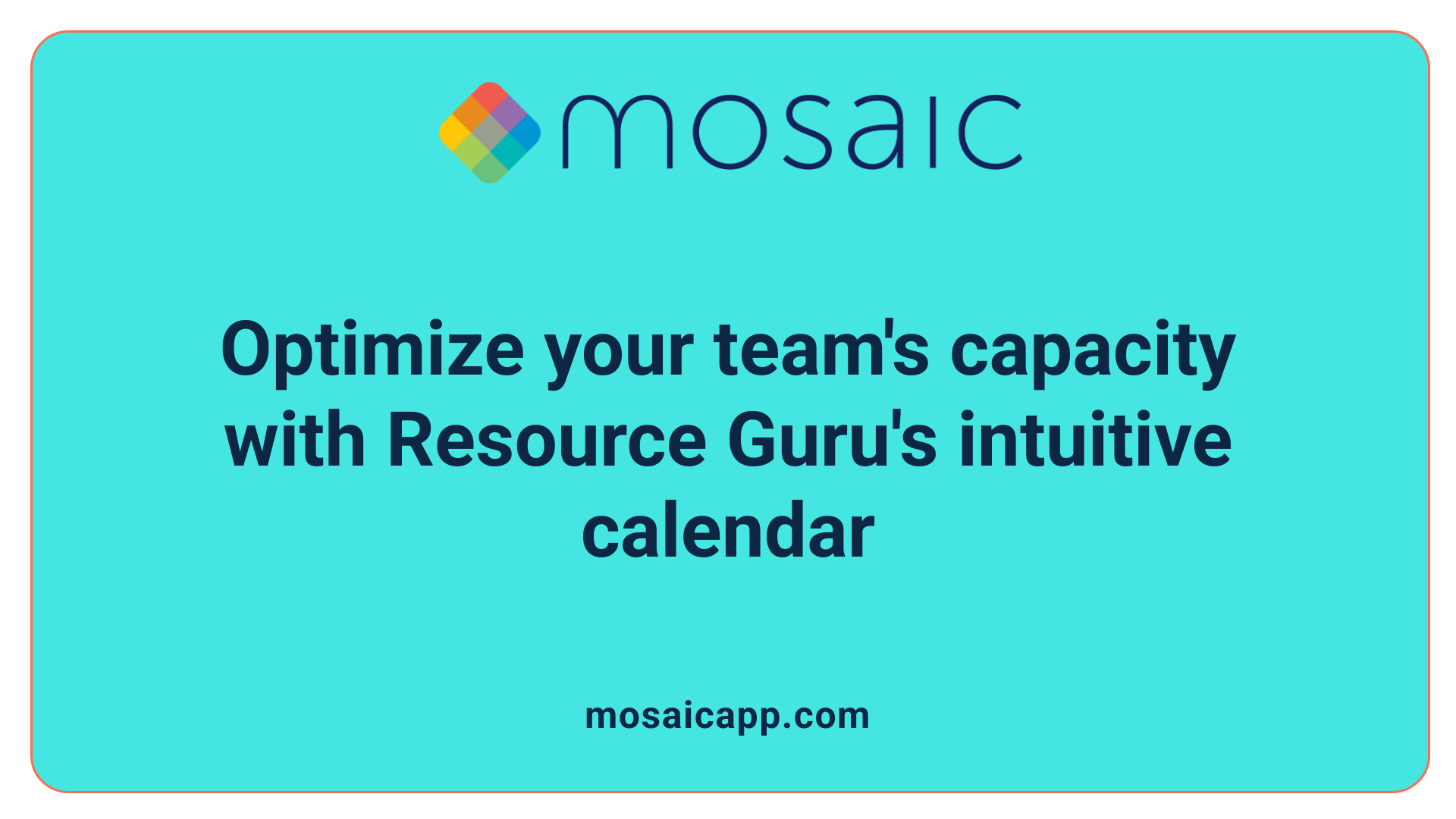
What is the team calendar interface in Resource Guru?
Resource Guru provides a centralized team calendar interface that serves as a visual hub for scheduling. This calendar helps teams quickly grasp who is working on what tasks and when, ensuring transparent visibility across projects.
How do powerful filters and heatmaps enhance resource visibility?
Resource Guru’s team calendar is equipped with sophisticated filtering options that allow users to isolate resources by project, person, or skill set. Additionally, heatmaps visually represent resource availability and workload intensity, highlighting overbooked or under-utilized periods. This instantly signals when adjustments are needed.
How does Resource Guru prevent double-bookings?
By showcasing real-time updates on resource allocation in the calendar alongside alert mechanisms, Resource Guru helps teams avoid double-bookings. Users can see at a glance if a resource is already committed, which reduces scheduling conflicts and improves project flow.
In what ways does Resource Guru assist with capacity management?
With the calendar's clear overview and analytics, team managers can monitor current workloads and future bookings. This empowers informed decision-making to balance assignments, ensuring no one is over relied upon and that capacity is used productively throughout the team.
The integration of a powerful, filterable team calendar with heatmaps and real-time availability updates enables Resource Guru users to maximize resource utilization efficiently and minimize scheduling errors.
Balancing Workloads and Enhancing Employee Satisfaction with Scoro
How does Scoro monitor workplace capacity?
Scoro offers robust forecasting tools that allow organizations to keep a close eye on their workplace capacity. These tools provide real-time insights into how workloads are distributed across teams, helping managers understand resource availability and pinpoint areas of potential overload or underutilization.
What forecasting tools does Scoro provide?
The platform includes advanced forecasting mechanisms designed to predict future workload trends and capacity demands. By analyzing ongoing projects and staff assignments, Scoro helps businesses anticipate staffing needs and adjust schedules before bottlenecks occur.
How does workload balancing improve with Scoro?
With its intuitive forecasting and capacity monitoring features, Scoro enables managers to allocate tasks more evenly. This balance prevents employee burnout and reduces periods of idleness by ensuring that work is distributed according to each team member's availability and skill set.
What impact does workload management have on employee satisfaction?
Effective workload balancing facilitated by Scoro leads to a more satisfied workforce. When employees are neither overwhelmed nor underworked, their engagement and productivity increase. This positive environment fosters better morale and reduces turnover rates.
By integrating forecasting and capacity monitoring, Scoro empowers organizations to manage workloads efficiently, benefiting both the business and its employees.
Managing Complex Projects at Scale: Hub Planner's Advanced Features
Advanced Scheduling for Complex Projects
Hub Planner offers sophisticated scheduling capabilities designed to handle the demands of managing multiple complex projects simultaneously. Its platform allows project managers to assign resources efficiently, accounting for overlapping timelines and varied project requirements. This level of scheduling precision ensures that teams stay on track and deadlines are met without resource conflicts.
Integrated Time-Tracking for Enhanced Oversight
A critical component of Hub Planner’s offering is its built-in time-tracking feature. This helps teams and managers monitor the actual time spent on tasks across projects in real time. It promotes accountability and provides valuable data for evaluating productivity, improving planning accuracy for future projects.
Resource Utilization Heatmaps
One of the standout features of Hub Planner is its use of resource utilization heatmaps. These visual tools provide instant insights into how team members’ time is allocated, identifying underutilized or overburdened resources. This visualization aids in balancing workloads effectively, preventing burnout, and ensuring optimal resource deployment across complex projects.
Tailored for Large-Scale Project Demands
Hub Planner’s comprehensive tools make it particularly well-suited for organizations juggling multiple projects at scale. Its platform supports detailed resource allocation, real-time monitoring, and data-driven adjustments, enabling smooth operation even in demanding project environments. By leveraging these advanced features, teams gain clearer visibility into capacity, improve collaboration, and enhance overall project delivery efficiency.
Customizability and Automation in Resource Planning with monday.com
How does monday.com serve as a customizable work platform for resource planning?
monday.com offers a highly customizable work platform that adapts to diverse team needs and project types. Users can tailor dashboards, workflows, and views to track every aspect of resource utilization, ensuring that the platform aligns perfectly with specific organizational processes. This flexibility makes it suitable for a wide range of industries and team sizes.
What capabilities does monday.com provide for tracking booked hours and project timelines?
The platform allows seamless tracking of booked hours, enabling managers to monitor how much time team members spend on various tasks. Coupled with timeline features, monday.com provides clear visualization of project schedules, deadlines, and milestones. This helps in maintaining transparency and ensuring that projects advance according to plan without overloading individuals.
How does monday.com’s dependency tracking feature improve resource planning?
monday.com incorporates dependency tracking to map out task relationships within projects. By defining dependencies, teams can see which tasks rely on others to be completed first, preventing scheduling conflicts and bottlenecks. This granular insight aids in smarter allocation of resources, avoiding delays caused by overlooked task interrelations.
In what ways does automation enhance resource planning in monday.com?
Automation plays a crucial role in simplifying resource management on monday.com. Automated workflows can trigger reminders, update statuses, and adjust schedules dynamically. This reduces manual administrative work and helps teams respond swiftly to changes, ensuring resource plans stay current and aligned with project developments.
Scenario Planning and Forecasting Excellence with Productive
How does Productive utilize advanced forecasting?
Productive leverages advanced forecasting techniques to give agencies a forward-looking view of their resource needs. This ensures that teams can anticipate project demands and allocate resources efficiently, preventing bottlenecks before they arise.
What scenario planning tools does Productive offer?
Productive includes scenario planning tools that enable agencies to model different project and resource allocation scenarios. This helps in testing various strategies and understanding potential impacts on workload and deadlines, leading to better-informed decisions.
How does Productive support resource allocation for agencies?
The platform facilitates precise resource allocation by aligning project requirements with staff availability and skills. This targeted approach allows agencies to maximize utilization rates while avoiding overloading individual team members.
In what ways does Productive improve workload management?
By combining forecasting and scenario analysis, Productive helps agencies balance workloads effectively. It highlights potential overloads or underutilization, enabling managers to adjust assignments proactively and maintain team productivity and satisfaction.
Supporting Team Scalability with Wrike's Customizable Dashboards
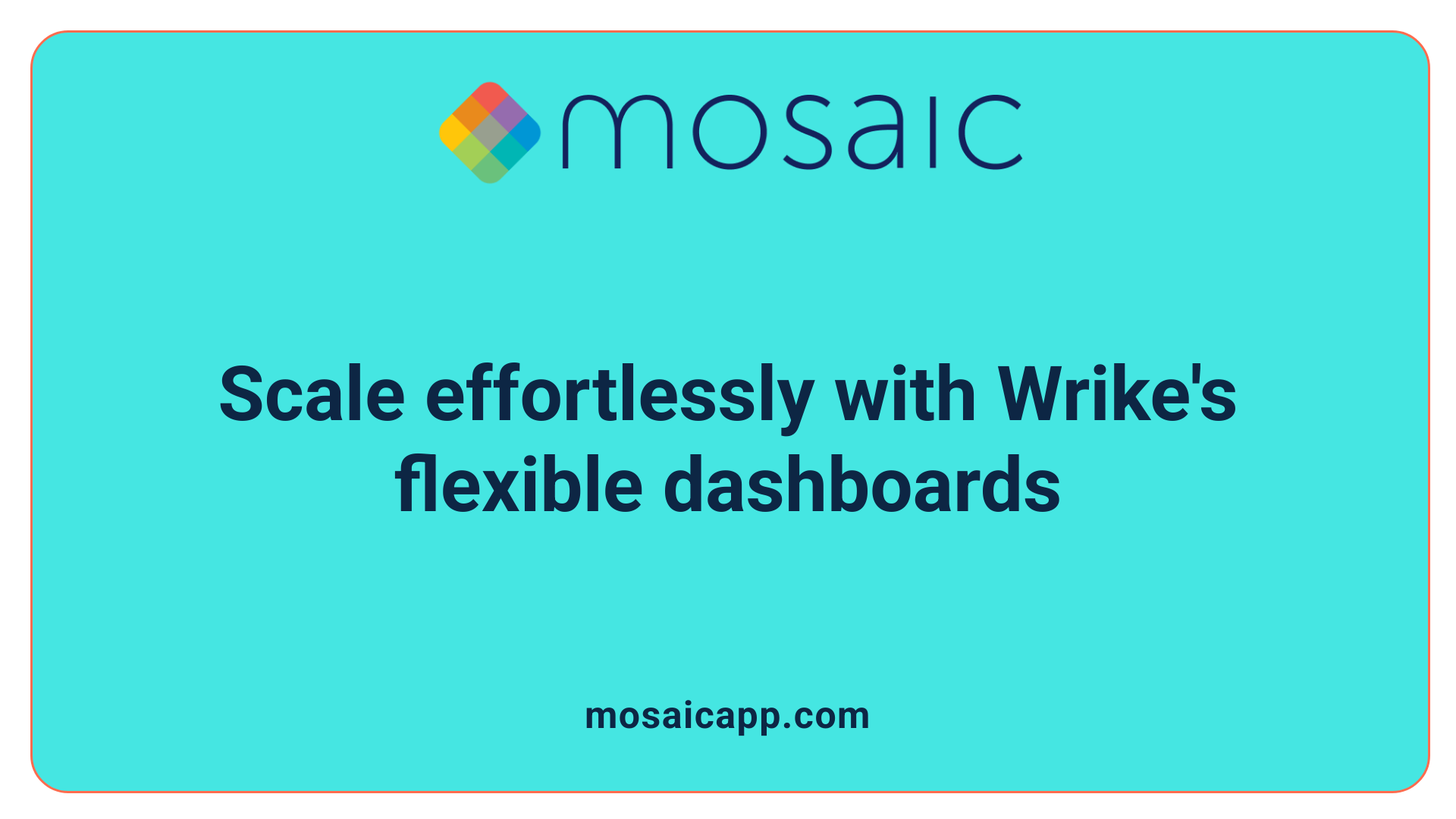
How does Wrike facilitate team scalability?
Wrike improves team scalability by offering customizable dashboards that adapt to different project sizes and team structures. This flexibility allows teams to expand or contract their operations seamlessly without losing oversight.
What role do workload views play in Wrike's resource management?
Wrike's workload views provide a visual representation of each team member's tasks and capacity. This feature helps managers identify potential bottlenecks or underutilized resources, ensuring an even distribution of work among team members.
How does Wrike support project portfolio monitoring?
With Wrike's project portfolio monitoring capabilities, teams can track multiple projects simultaneously. This ensures alignment with organizational goals and helps prioritize projects based on urgency and resource availability.
In what ways does Wrike balance team workloads?
Wrike balances workloads by enabling managers to monitor task assignments and redistribute work dynamically through its intuitive dashboards. This approach prevents burnout and increases overall team productivity by maintaining workload equilibrium.
Wrike combines these features to offer a comprehensive solution that supports growing teams, enabling effective workload management and optimized project delivery.
AI-Driven Efficiency: Polaris PSA’s Real-Time Project Monitoring

How does Polaris PSA use AI-driven resource allocation?
Polaris PSA leverages artificial intelligence to allocate resources more efficiently across projects, tailoring assignments based on skills, availability, and project priorities. This AI-driven approach minimizes manual scheduling and enhances precision, ensuring the right team members work on the right tasks at the optimal time.
What benefits does real-time project tracking offer to professional services?
Real-time project monitoring in Polaris PSA offers immediate visibility into project progress and resource status. This instant feedback enables managers to quickly identify bottlenecks, adjust allocations, and maintain alignment with project goals. It enhances responsiveness, reduces delays, and supports proactive decision-making.
How does Polaris PSA improve resource utilization for professional services firms?
By integrating AI with real-time data, Polaris PSA maximizes resource utilization without overburdening staff. The platform continuously analyzes workloads and adjusts assignments to balance capacity, reduce idle time, and avoid burnout. This leads to higher productivity and improved employee satisfaction in demanding professional services environments.
Why is Polaris PSA suited for professional services project efficiency?
Polaris PSA’s combination of AI algorithms and real-time insights is designed specifically for complex, dynamic professional services projects. It supports efficient project delivery by aligning resources precisely to evolving project demands, streamlining workflows, and providing managers with transparent dashboards to track progress and optimize performance.
Bonsai’s Integrated Approach: Combining Project, Client, and Team Management
How does Bonsai consolidate management across project, client, and team aspects?
Bonsai stands out by integrating project management, client relations, and team coordination within a single platform. This consolidation simplifies workflows by providing seamless access to all relevant information, reducing the need to switch between multiple tools.
What workload visualization features does Bonsai provide?
The platform includes detailed workload charts that give clear visibility into the distribution of tasks among team members. These charts help managers monitor current assignments and adjust workloads to maintain balance and prevent burnout.
How do Bonsai’s forecasting features enhance resource planning?
Bonsai offers advanced forecasting tools that allow teams to anticipate future resource needs and workload fluctuations. These predictive capabilities support proactive decision-making, ensuring that agencies and professional services teams allocate their resources efficiently.
Why is Bonsai particularly suitable for agencies and professional services?
Bonsai's blend of project, client, and team management tools paired with its workload and forecasting features creates an environment that is well-tailored for agencies and professional services. These industries often require a dynamic balance of client management and internal resource allocation, which Bonsai effectively supports through its integrated and analytical features.
Multidimensional Scheduling and Scenario Modeling with Saviom
What is multidimensional scheduling in Saviom?
Saviom's multidimensional scheduling allows managers to plan resources across various projects, teams, and locations simultaneously. This approach helps visualize how different assignments overlap and interact, ensuring resources are allocated efficiently without conflicts.
How does capacity planning work in Saviom?
Capacity planning in Saviom involves assessing the available workforce against upcoming project demands. By analyzing the total workload and each resource's availability, Saviom helps organizations avoid both overutilization and underutilization, maintaining balanced workloads across teams.
What is real-time optimization in resource management?
Saviom provides real-time optimization features that continuously update resource allocations based on actual project progress and changing priorities. This dynamic adjustment ensures that resources are redirected promptly to areas where they are most needed, improving overall productivity.
How does Saviom facilitate workforce analysis and alignment?
The platform enables detailed workforce analysis by collating data on skills, availability, and current assignments. Scenario modeling functionalities allow decision-makers to simulate different resource allocation plans, helping align workforce capabilities with evolving project requirements and business goals.
Comprehensive PPM with Triskell: Aligning Projects to Strategic Goals
How does Triskell support portfolio planning and strategic alignment?
Triskell offers robust portfolio planning capabilities that enable organizations to align their projects closely with strategic business goals. By providing customizable dashboards and detailed portfolio management tools, decision-makers can prioritize initiatives that best support company objectives and balance resource allocation across projects effectively.
What financial management features does Triskell provide?
Triskell integrates comprehensive financial management features that allow teams to monitor budgets, forecast costs, and manage expenditures within projects and portfolios. This helps ensure projects remain financially viable while supporting informed decision-making based on real-time financial data.
How does scenario analysis enhance resource management in Triskell?
Scenario analysis in Triskell enables teams to model various project and resource allocation scenarios to foresee potential outcomes. This helps identify risks, test assumptions, and develop contingency plans that align workforce capacity with changing demands, improving overall resource utilization.
What role does demand management play in Triskell?
Demand management in Triskell allows organizations to capture requests and demands for resources across multiple projects efficiently. This feature facilitates better forecasting and allocation, minimizing resource conflicts and ensuring workload balance throughout the project lifecycle.
How does Triskell support hybrid project management methodologies?
Triskell is versatile in accommodating hybrid project methodologies, offering tools that support Agile, Waterfall, and hybrid approaches. This flexibility helps teams tailor their project management practices to fit varied project requirements, enhancing productivity and adaptability.
Triskell’s combined focus on portfolio planning, financial oversight, scenario modeling, demand management, and support for hybrid methodologies makes it a comprehensive PPM solution. It facilitates strategic alignment and efficient resource use, backed by real-time analytics that drive informed project and portfolio management decisions.
Real-Time Analytics and Customizable Dashboards in Triskell
How does Triskell support data-driven decision making?
Triskell empowers organizations with data-driven decision making by providing real-time analytics and reporting capabilities. This allows managers to access up-to-date insights on resource allocation, project progress, and financial metrics, helping them make informed choices to optimize operations and align projects with strategic goals.
What reporting features does Triskell offer to enhance project oversight?
Triskell’s robust reporting tools generate comprehensive and customizable reports that provide visibility into various aspects such as resource utilization, capacity planning, and financial performance. These reports are available on-demand, ensuring stakeholders can monitor project health and adjust strategies proactively.
How does scenario analysis improve planning in Triskell?
Scenario analysis within Triskell enables teams to model different project and resource allocation scenarios. This feature helps forecast outcomes under varying conditions, facilitating risk management and allowing organizations to prepare for uncertainties or changes in demand with greater agility.
What portfolio management capabilities does Triskell include?
Triskell integrates advanced portfolio management tools that support the oversight of multiple projects simultaneously. These tools include customizable dashboards for tracking project status, resource consumption, and financial metrics, ensuring that portfolios remain aligned with organizational priorities and deliver maximum value.
Preventing Burnout with Teamwork.com’s Workload Planner
How Does Teamwork.com Provide Real-Time Workload Visibility?
Teamwork.com’s Workload Planner offers real-time insight into each team member's tasks and overall workload. This visibility allows managers and team leads to quickly assess who is busy and who might have capacity to take on more work, reducing the chance of burnout caused by overloading some individuals.
What Features Assist in Task and Workload Management?
The platform includes intuitive features to manage tasks and workloads effectively. It allocates tasks visually and enables managers to balance team workload dynamically, ensuring no one is overwhelmed. The Workload Planner integrates closely with project timelines to keep everyone aligned.
How Does Long-Term Forecasting Benefit Resource Planning?
Teamwork.com supports long-term forecasting, helping teams plan resource needs well ahead. By projecting future workload trends, teams can prepare for peak periods, avoid last-minute rushes, and allocate resources more efficiently over time.
What Are the Resource Overbooking Warnings?
The system provides visual warnings when resources are at risk of being overbooked. These alerts help prevent scheduling conflicts and ensure that team members are not assigned more work than they can handle.
How Is Utilization Tracking Implemented?
Utilization tracking tools built into Teamwork.com monitor how much time team members spend on assigned tasks. These metrics inform managers about resource usage patterns, helping to maintain a balanced distribution of work and optimize project planning.
Together, these features of Teamwork.com’s Workload Planner not only improve resource management but also play a critical role in preventing employee burnout, ensuring healthier and more productive teams.
Ganttic’s Intuitive Interface for Multi-Resource Project Management
How does Ganttic utilize drag-and-drop task assignment?
Ganttic empowers teams with a seamless drag-and-drop task assignment feature that simplifies scheduling processes. This intuitive interaction allows project managers to quickly allocate resources across tasks and projects by visually moving assignments within the calendar or timeline. This method reduces setup time and enhances flexibility in adjusting plans on the fly.
What makes Ganttic's reports customizable?
Customizable reports in Ganttic provide users the ability to tailor project insights to their specific needs. Whether tracking resource utilization, project progress, or workload balancing, these reports can be adjusted to focus on relevant data points. This customization aids in informed decision-making and efficient communication with stakeholders by highlighting the most critical metrics.
How does Ganttic handle multiple resource management?
Designed for teams managing multiple resources simultaneously, Ganttic supports comprehensive resource management across various projects. Users can easily view who is assigned to what task and when, facilitating conflict avoidance such as double-bookings. This capability is instrumental in maintaining an optimized allocation of people, equipment, or space within complex schedules.
What are the user interface strengths of Ganttic?
Ganttic’s user interface is noted for its clarity and user-friendliness, making complex project and resource management accessible to all team members. The platform’s design emphasizes visual simplicity without compromising functionality, offering smooth navigation and quick access to essential features. Its interface enables both high-level overviews and detailed inspection, ample for diverse project demands.
| Feature | Description | User Benefit |
|---|---|---|
| Drag-and-Drop Task Assignment | Visual and quick reallocation of resources | Saves time and enhances scheduling flexibility |
| Customizable Reports | Tailored data views for various project metrics | Supports informed decision-making |
| Multiple Resource Management | Simultaneous tracking and management of resources across projects | Avoids booking conflicts and maximizes efficiency |
| User Interface | Clear, intuitive, and easy to navigate | Increases team adoption and reduces training needs |
Forecasting and Utilization Dashboards with Parallax
What is Resource Forecasting in Parallax?
Parallax specializes in resource forecasting, which is the process of predicting future resource needs based on current and upcoming projects. This helps teams anticipate workload demands and allocate staff efficiently.
How Do Utilization Dashboards Enhance Resource Management?
Parallax provides utilization dashboards that visually present how resources are being used over time. These dashboards show real-time data about team member workloads, helping managers spot underuse or overbooking early.
Why Is Structured Team Planning Important?
Parallax is designed with structured teams in mind, offering tools to coordinate resources systematically within organized groups. This ensures that each team member's capacity aligns with project requirements, facilitating smoother collaboration.
By combining advanced forecasting techniques with intuitive utilization dashboards, Parallax enables teams to plan effectively, maintain balanced workloads, and optimize overall productivity.
Visual Planning and Task Linking with GanttPRO
Real-time Gantt Chart Updates
GanttPRO offers a dynamic Gantt chart feature that updates in real time, giving teams instant insight into project progress. This responsiveness helps ensure that schedules remain current as tasks evolve, making it easier to monitor deadlines and dependencies without delay.
Task Linking for Better Workflow
One of GanttPRO's standout features is its task linking capability. By connecting related tasks visually, teams can clearly see the sequence and dependencies involved in their projects. This helps prevent scheduling conflicts and ensures smooth transitions between phases.
Customizable Templates
To streamline project setup, GanttPRO provides a variety of customizable templates. Users can tailor these templates to match different project types and requirements, reducing the time spent on initial planning and enabling quicker project launches.
Visual Project Planning Made Intuitive
Through its blend of real-time updates, task linking, and flexible templates, GanttPRO excels at visual project planning. Its intuitive interface empowers teams to organize complex projects clearly and efficiently, enhancing both oversight and collaboration.
Blending Databases and Spreadsheets with Airtable: Flexibility vs. Limitations

What customizable views does Airtable offer?
Airtable uniquely combines the simplicity of spreadsheets with the power of databases, providing users a highly flexible platform for organizing data. It offers multiple customizable views including grid, calendar, gallery, and kanban, allowing teams to visualize their information in the format that best suits their workflow. These views can be tailored with filters, grouping, and sorting options to help users focus on relevant data efficiently.
How do Airtable's automation features enhance productivity?
Beyond customizable views, Airtable supports automation capabilities that enable users to streamline repetitive tasks. Automations can trigger actions such as sending notifications, updating records, or integrating with other apps when specific conditions are met. This reduces manual effort and helps maintain consistent project tracking and collaboration without needing complex coding knowledge.
What are the limitations in Airtable's advanced reporting?
While Airtable excels at data organization and offers basic reporting through its views and blocks, it lacks sophisticated reporting tools found in specialized project management or resource planning software. Users aiming for complex analytics, in-depth resource utilization breakdowns, or comprehensive forecasting may find Airtable’s native functionalities insufficient. External tools or integrations are often required to fill these gaps.
Why can resource management be challenging in Airtable?
Airtable’s flexibility, while advantageous, does not translate into advanced resource management capabilities. It lacks built-in features like capacity planning, workload balancing, or automated conflict detection that many resource scheduling tools provide. This makes managing team availability and preventing overbooking more difficult, especially for larger teams or complex projects requiring dynamic resource allocation.
In summary, Airtable offers a customizable and automated data management experience optimal for teams seeking flexibility and ease of use. However, its limitations in advanced reporting and resource management mean that it may need to be supplemented with other specialized tools to fully support comprehensive project and resourcing needs.
Handling Complexity with LiquidPlanner’s Predictive Scheduling
What is predictive scheduling in LiquidPlanner?
LiquidPlanner offers a predictive scheduling system that anticipates changes and shifts in project timelines. This feature uses algorithms to forecast potential impacts on schedules, enabling managers to foresee bottlenecks or delays before they occur.
How does LiquidPlanner provide real-time project timeline adjustments?
The platform continuously updates project timelines based on live data. As team members log progress or encounter delays, LiquidPlanner automatically recalculates schedules, adjusting tasks dynamically to keep projects on track.
How does LiquidPlanner handle resource allocation?
Resource allocation in LiquidPlanner is designed to optimize team performance by assigning the right tasks to the right people based on availability and skills. The system balances workloads and avoids overbooking by monitoring resource capacity alongside task priorities.
Is LiquidPlanner suitable for larger teams?
Yes, LiquidPlanner is especially well-suited for larger teams managing complex projects. Its advanced scheduling and resource management tools provide scalability and transparency needed to coordinate multiple team members and interdependent tasks efficiently.
LiquidPlanner’s strengths lie in its ability to manage project complexity through automation, predictive insights, and real-time updates, making it a robust choice for organizations needing to navigate intricate workflows with larger teams.
Unified Task Management and Automation in ClickUp
Task Management
ClickUp offers an integrated task management system designed to streamline project workflows. Users can easily create, assign, and track tasks within projects, promoting accountability and clarity throughout the team.
Collaboration Tools
Collaboration is enhanced in ClickUp through features such as real-time commenting, file sharing, and team communication channels. These tools keep all project stakeholders connected and informed, facilitating smoother teamwork.
Automation
Automation within ClickUp reduces manual work by enabling recurring tasks, status updates, and workflow automations. This capability ensures consistent progress without requiring constant manual intervention, boosting team productivity.
Multiple Views and Dashboards
ClickUp provides a variety of customizable views and dashboards, including list, board, calendar, and Gantt chart styles. These multiple visualization options allow teams to monitor tasks and resources in formats that best suit their unique workflows.
Project and Resource Management
The platform encompasses comprehensive project and resource management features. ClickUp supports tracking project milestones, deadlines, and resource availability, helping teams allocate their efforts efficiently for optimal project delivery.
Aligning Projects with Business Goals Using Planview
Large Team and Project Support
Planview is designed to meet the complex needs of large teams and extensive projects. Its robust infrastructure allows organizations to manage multiple projects simultaneously without losing oversight. This scalability ensures that teams, regardless of size, can efficiently coordinate work and resources to meet overarching business objectives.
Business Goals Alignment
A distinguishing feature of Planview is its focus on aligning projects directly with business goals. By providing tools that map project outcomes to strategic objectives, Planview enables leaders to prioritize initiatives that deliver maximum value and drive organizational success. This alignment fosters transparency and ensures that project efforts contribute meaningfully to company growth and mission fulfillment.
Financial Analytics
Planview integrates comprehensive financial analytics into resource and portfolio management. It offers insights into budgeting, cost tracking, and financial forecasting, helping managers keep expenditures in check and assess the return on investment of various projects. These analytics facilitate informed decision-making and enhance fiscal responsibility across the project portfolio.
Customizable Workflows
Flexibility is key in managing diverse project requirements, and Planview addresses this with customizable workflows. Teams can tailor processes to fit specific methodologies, compliance standards, or operational preferences. This adaptability improves efficiency by optimizing task sequences and automating routine activities, ensuring smoother project execution aligned with organizational standards.
| Feature | Description | Benefit |
|---|---|---|
| Large Team Support | Manages multiple complex projects for extensive teams | Enhanced coordination and scalability |
| Business Goals Alignment | Aligns project outcomes with strategic objectives | Prioritized initiatives with clear value |
| Financial Analytics | Offers budgeting, cost, and ROI insights | Improved financial control and decision making |
| Customizable Workflows | Allows tailoring of processes and automation | Increased efficiency and process optimization |
Service-Based Team Efficiency with Accelo’s Automation
Scheduling
Accelo excels as a resource management platform tailored for service-based teams. Its scheduling capabilities allow managers to assign tasks and organize resources effectively, ensuring that team members are allocated to projects based on availability and skill sets. This structure supports optimized project execution and minimizes scheduling conflicts.
Resource Utilization Tracking
A core strength of Accelo lies in its robust resource utilization tracking. The platform provides clear visibility into how team members' time is allocated, enabling managers to identify under- or over-utilization. With real-time data, teams can adjust workloads promptly to maintain productivity and prevent burnout.
Project Profitability Monitoring
Accelo goes beyond simple time tracking by integrating project profitability monitoring into its system. This feature helps service teams gauge financial performance by comparing resource costs against project revenues. The insight ensures projects remain profitable and supports better financial decision-making.
Automation Features
Automation is seamlessly embedded within Accelo’s platform. It streamlines repetitive tasks such as scheduling updates, notifications, and reporting, freeing up valuable time for teams to focus on high-value work. Automation also enhances accuracy, reduces risks of human error, and supports timely resource adjustments across projects.
In summary, Accelo offers a comprehensive solution for service-based teams seeking to enhance resource management, track utilization with precision, monitor project profits, and benefit from automation-driven efficiency improvements.
AI-Powered Resource Planning and Proactive Scheduling with Motion
How does Motion's AI auto-scheduling enhance resource planning?
Motion employs AI-driven auto-scheduling that intelligently assigns tasks while taking into account factors like deadlines, priorities, dependencies, and overall team availability. This dynamic approach helps teams optimize their work schedules by reducing manual input and ensuring that resources are allocated efficiently.
In what ways does Motion consider deadlines and priorities?
The platform's auto-scheduling system prioritizes tasks based on their urgency and importance. It aligns task deadlines with team capacity, helping avoid overbooking or missed deadlines. This thoughtful prioritization supports smoother project progression and more balanced workloads.
What role do Project Workflow Templates play in Motion?
Motion offers Project Workflow Templates which automatically assign tasks and track project stage progressions. These templates minimize administrative overhead and reduce the risk of oversight by standardizing common project workflows, allowing teams to ramp up quickly and maintain consistent execution.
How does Motion provide predictive alerts for potential delays?
The system continuously monitors project timelines and resource allocations, using predictive analytics to identify risks of delay. When potential issues arise, Motion sends proactive alerts to users, enabling them to intervene early and keep projects on track.
What visibility does the Team Schedule feature offer?
Motion's Team Schedule feature provides real-time insights into team workloads and availability. This transparent overview supports informed decision-making and balanced resource allocation, ensuring that no team member is overburdened and that projects receive appropriate attention.
Together, these features make Motion a powerful platform for AI-enhanced resource management and proactive scheduling that fosters greater team efficiency and successful project outcomes.
Embracing the Future of Project Forecasting
As the project management landscape becomes increasingly complex, selecting the right forecasting tool is critical for maintaining control and foresight. The tools highlighted here showcase a spectrum of advanced capabilities—from AI-driven scheduling and real-time analytics to comprehensive portfolio planning and customizable dashboards. Whether managing small teams or scaling across enterprises, these solutions empower organizations to proactively allocate resources, anticipate challenges, and drive projects to successful completion. In 2026, embracing these technologies will be paramount for any forward-thinking team striving for operational excellence and strategic agility.
