Understanding the New Era of Capacity Planning Software
In today's fast-paced professional services landscape, the ability to anticipate resource demand before it materializes has become indispensable. Capacity planning software has evolved beyond simple scheduling tools into sophisticated platforms that leverage predictive analytics, AI, and real-time insights. These systems empower businesses to align their workforce, equipment, and budgets with future workloads, ensuring projects are delivered efficiently, on time, and within budget.
Core Principles of Modern Capacity Planning
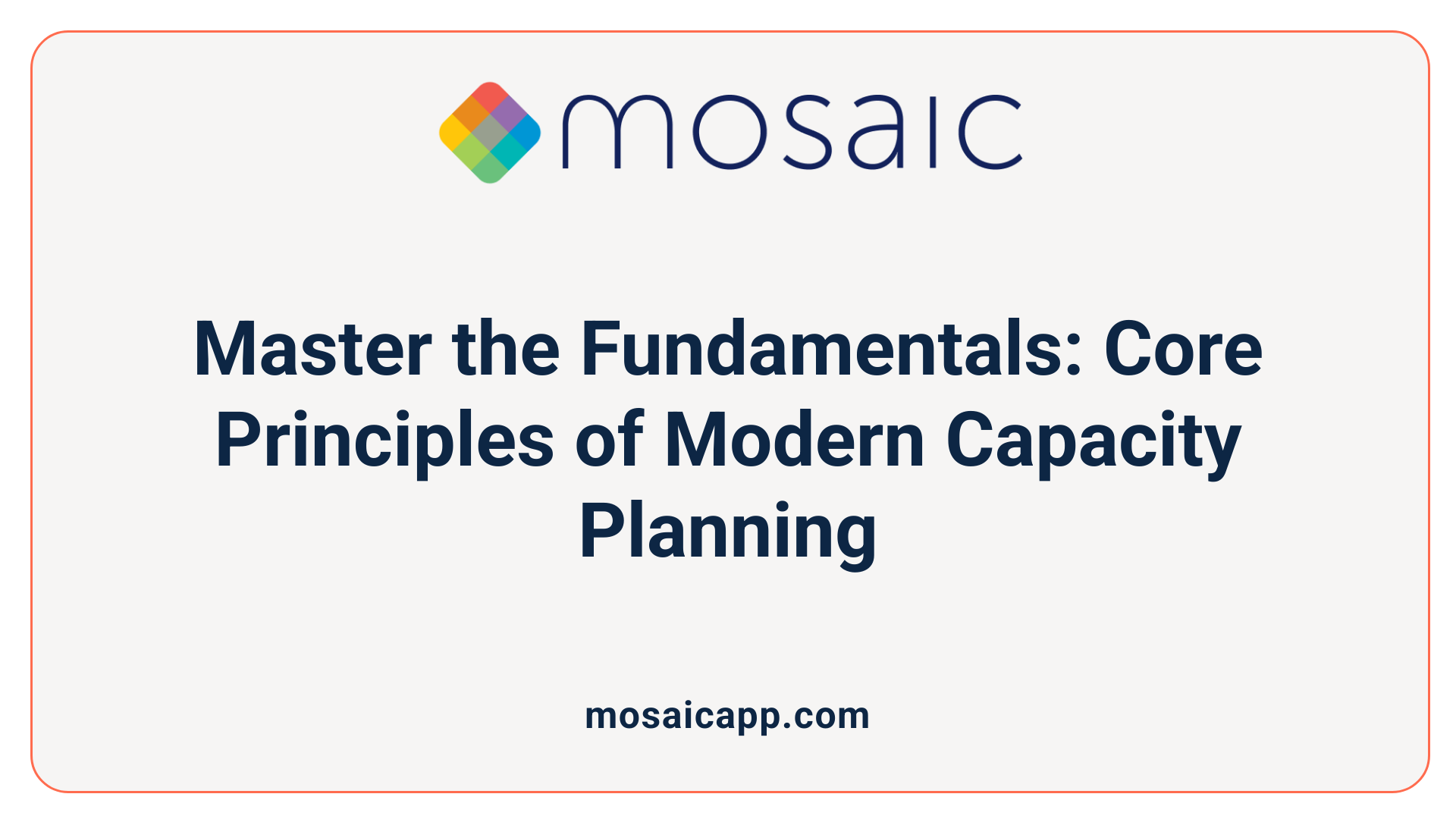
What is Strategic Capacity Planning?
Strategic capacity planning is a forward-looking process that determines the resources—such as manpower, equipment, and facilities—required to meet future workload demands. It ensures organizations remain aligned with their strategic goals by anticipating capacity needs and enabling efficient resource allocation.
How Does Capacity Planning Differ from Resource Management and Forecasting?
Capacity planning focuses on the organization's readiness to handle future workload demands, taking a broad perspective on resource availability and long-term scalability. In contrast, resource management deals with the detailed, short-term allocation of workforce and assets to specific tasks and projects, optimizing individual task assignments. Forecasting involves predicting future resource needs and demand trends but does not always include readiness or immediate allocation strategies.
What Are the Business Benefits of Capacity Planning?
Implementing effective capacity planning unlocks multiple business advantages, including:
- Cost savings through optimized resource utilization and avoidance of overstaffing.
- Improved forecasting accuracy for better project and workforce planning.
- Enhanced ability to balance workloads, thereby reducing burnout and underutilization.
- Smarter budget allocation aligned with project demands and organizational priorities.
- Increased employee satisfaction by ensuring sustainable workloads and clear expectations.
What Are the Key Objectives of Capacity Planning?
The main objectives include maximizing operational efficiency, aligning resources with business goals, adapting to market or workload changes, minimizing costs, and maintaining balanced workloads. These goals help organizations deliver projects on time and within budget while preserving team health and productivity.
Which Strategies Are Employed for Capacity Planning?
Businesses leverage various strategic approaches tailored to their operational contexts:
- Lag Strategy: Hiring or scaling resources after workload increases.
- Lead Strategy: Adding capacity in advance of anticipated demand spikes.
- Match Strategy: Incrementally adjusting resources to closely follow demand changes.
- Dynamic Strategy: Continuously monitoring and adjusting capacity in near real-time to handle variability.
These strategies help organizations navigate demand fluctuations and risk scenarios effectively.
Key Features of Capacity Planning Software
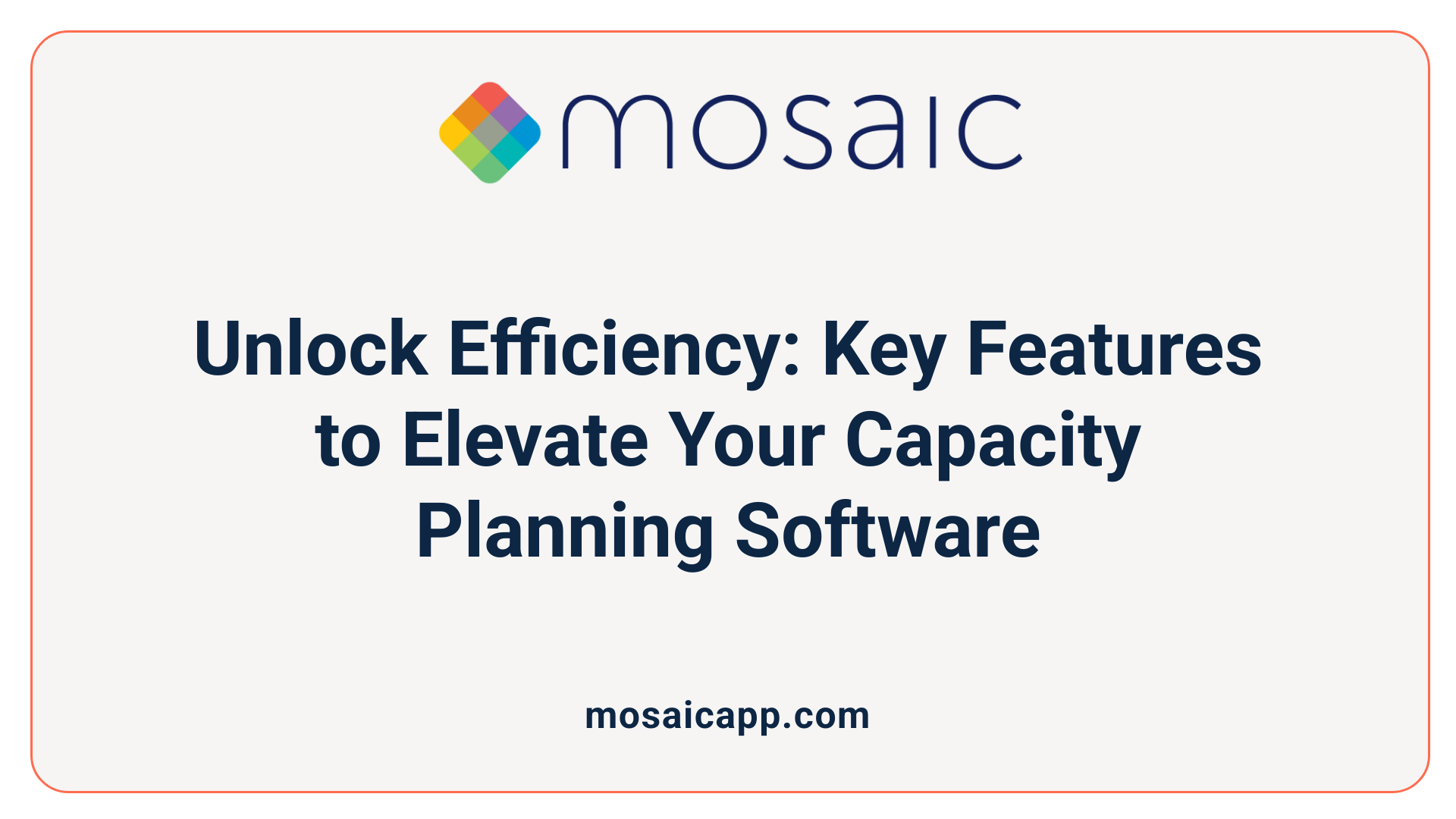
Real-Time Visibility
Capacity planning software offers real-time insights into resource allocation and team workloads, allowing managers to monitor utilization continuously. Tools like Float, Scoro, and Bonsai provide live reporting and capacity tracking, which help prevent overbooking and burnout.
Resource Tracking
Effective software tracks a variety of resources, including personnel, equipment, and meeting rooms. Resource Guru and ProFinda deliver detailed tracking and skills inventory management, enabling alignment of resources with project demands.
Scenario Planning
Advanced capacity tools such as Kantata and ProFinda enable scenario modeling to evaluate the impact of potential projects or staffing changes. This supports data-driven decisions by allowing users to visualize different workload outcomes and resource needs.
Collaboration Tools
Collaboration features enhance team communication and coordination. Platforms like Miro and monday.com offer process mapping, real-time updates, and integrations that facilitate joint capacity planning sessions and smooth information sharing.
Integration Capabilities
Interoperability with popular business applications is critical. Many solutions, including Monday.com, Cube, and ProFinda, integrate with ERP, CRM, HCM, and project management tools, creating unified data environments for comprehensive resource planning.
Advanced Analytics
These tools leverage AI and predictive analytics to forecast future capacity needs. Mosaic and Saviom offer AI-powered reports and financial forecasting, helping organizations anticipate workload changes and optimize resource allocation.
Financial Planning
Budget management is integral to capacity planning, with software like Hub Planner and Productive tying workload and time tracking to financial metrics. This alignment supports smarter budget allocation and project profitability.
Workflow Automation
Automation features streamline processes such as utilization monitoring and reporting. Bonsai and Workday Adaptive Planning automate data collection and analytics, enhancing forecasting accuracy and operational efficiency.
| Feature | Description | Example Tools |
|---|---|---|
| Real-Time Visibility | Live resource and workload monitoring | Float, Scoro, Bonsai |
| Resource Tracking | Monitoring personnel, equipment, skills | Resource Guru, ProFinda |
| Scenario Planning | Modeling future workload scenarios | Kantata, ProFinda |
| Collaboration | Tools for communication and joint planning | Miro, monday.com |
| Integration | Connecting with ERP, CRM, HR, and PM systems | Cube, Monday.com, ProFinda |
| Advanced Analytics | AI and predictive insights for forecasting | Mosaic, Saviom |
| Financial Planning | Linking capacity with budgeting and finance | Hub Planner, Productive |
| Workflow Automation | Automated utilization tracking and reporting | Bonsai, Workday Adaptive |
How Predictive Analytics and AI Transform Capacity Forecasting

AI-powered Forecasting in Capacity Planning
Artificial intelligence has become a transformative force in capacity forecasting by enabling tools like Saviom, Mosaic, and ProFinda to predict future resource needs with enhanced accuracy. These AI-driven platforms analyze historical data and current workloads to anticipate project demands, helping teams prepare proactively rather than reactively.
Demand Forecasting and Scenario Modeling
Advanced capacity planning software incorporates demand forecasting to estimate future workload requirements. Scenario modeling allows organizations to simulate different resource allocation strategies, assessing impacts on project timelines and budgets. Tools like Kantata and Scoro use these features to optimize workload balancing and prevent overbooking.
Skills Inventory Management
Maintaining up-to-date records of team competencies is essential. AI-enhanced platforms automate skills inventory management by analyzing employee profiles, locations, and seniority levels. This functionality, available in solutions such as ProFinda, streamlines matching the right talent to upcoming work demands.
Automation Benefits
Automation embedded within capacity planning tools reduces manual workload by providing real-time resource utilization updates, conflict detection, and capacity forecasting. This efficiency ensures teams avoid bottlenecks while maintaining sustainable workloads, as seen with Bonsai and Monday.com integrations.
Harnessing Data-driven Insights
Data-driven insights from integrated systems like ERP, CRM, and HCM empower decision-makers with holistic views of capacity. They enable strategic adjustments aligned with business goals, supporting better budget allocation and talent development initiatives.
Together, predictive analytics and AI make capacity planning smarter, facilitating agility and precision in managing professional services teams' workloads and project demands.
Visual Planning and Scheduling for Workload Balancing

What visual scheduling tools are available for capacity planning?
Visual scheduling tools are central to effective capacity planning, providing intuitive interfaces to track and allocate resources efficiently. Popular features include drag-and-drop scheduling, Gantt charts, and resource allocation heatmaps.
How do Gantt charts contribute to workload balance?
Gantt charts visually map project timelines and tasks, enabling managers to see the start, duration, and dependencies across multiple projects. Real-time updating Gantt charts, offered by tools like Scoro and ProjectManager, allow teams to quickly identify bottlenecks and reassign workloads to maintain balance.
What role do resource allocation heatmaps play?
Heatmaps offer a color-coded overview of resource utilization, making it easy to spot overused or underutilized team members or equipment. Solutions like Meisterplan and Resource Guru use heatmaps to facilitate sustainable workload distribution and prevent burnout.
How is workload balancing achieved using visual tools?
Workload balancing involves distributing assignments so each team member has a manageable yet productive workload. Visual tools such as visual workload charts (Productive) and workload dashboards (Wrike) provide snapshot views that reflect real-time team utilization, ensuring no resources are overbooked.
What is the benefit of dashboard views in capacity planning?
Dashboard views consolidate critical metrics like team utilization, project status, budget use, and future capacity needs into accessible, customizable panels. Platforms like Bonsai and Float feature dashboards that update live, enabling managers to make immediate, informed decisions.
How does drag-and-drop enhance scheduling?
Drag-and-drop interfaces empower managers to effortlessly adjust schedules by moving tasks or resources across timelines. Hub Planner and Resource Guru incorporate this feature, simplifying schedule updates and improving flexibility, which is essential for adapting to shifting project demands.
| Visual Tool | Example Tool(s) | Primary Benefit |
|---|---|---|
| Gantt charts | Scoro, ProjectManager | Visual timeline planning and task dependency tracking |
| Resource allocation heatmaps | Meisterplan, Resource Guru | Quick identification of resource over/underutilization |
| Visual workload charts | Productive | Real-time team workload distribution |
| Dashboard views | Bonsai, Float | Live insights on utilization and budget management |
| Drag-and-drop interfaces | Hub Planner, Resource Guru | Simplifies schedule adjustments and increases flexibility |
Visual planning and scheduling tools empower teams to balance workloads efficiently, preventing bottlenecks and promoting healthier project progress. By utilizing these intuitive interfaces, teams maintain responsiveness to changing demands while maximizing resource utilization.
Integration of Capacity Planning with CRM, ERP, and Project Management Systems

How do capacity planning tools integrate with other business systems?
Many advanced capacity planning tools are designed to seamlessly integrate with existing corporate systems such as CRM (Customer Relationship Management), ERP (Enterprise Resource Planning), HCM (Human Capital Management), and project management platforms. This integration enables unified data management, facilitating real-time visibility and collaboration across departments.
Why is data unification important in capacity planning?
Integrating capacity planning with other systems centralizes crucial data including project pipelines, team utilization, financial metrics, and resource availability. This comprehensive data unification empowers organizations to make informed decisions regarding workforce allocation, project scheduling, and budget management, reducing silos and improving operational efficiency.
What role do CRM and ERP connections play?
Connections with CRM and ERP systems allow capacity planning tools to access real-time sales forecasts, resource demands, and operational data. This linkage supports financial forecasting and helps align capacity with business growth and project demand, enhancing strategic planning and reducing risks of overbooking or underutilization.
How do HCM and project portfolio management systems contribute?
Integration with HCM platforms streamlines workforce planning by providing up-to-date employee information, skill inventories, and utilization metrics, while project portfolio management (PPM) tools contribute detailed project status and workload data. Together, these integrations allow for precise capacity assessments and optimized talent allocation.
How is workflow synchronization achieved?
By syncing data across these systems, capacity planning software ensures workflow continuity and real-time updates. Automated updates prevent conflicting schedules and facilitate balanced workloads, supporting team productivity and preventing burnout.
How does financial forecasting tie into these integrations?
Financial data integration from ERP and project management systems enables real-time budget tracking and forecasting within capacity planning tools. This capability ensures that resource utilization aligns with financial goals, supporting smarter budget allocation and better cost management.
| Integration Aspect | Benefits | Example Features |
|---|---|---|
| CRM & ERP Integration | Unified sales, project, and financial data | Revenue forecasting, demand visibility |
| HCM Connectivity | Real-time workforce data and skill mapping | Skills inventory, utilization tracking |
| Project Management Systems | Detailed project timelines and workload data | Gantt charts, workload balancing |
| Workflow Synchronization | Automated scheduling updates and alerts | Calendar sync, notifications |
| Financial Forecasting | Budget alignment with resource planning | Real-time budget tracking, variance analysis |
Ensuring Team Well-being Through Balanced Capacity Planning
How does capacity planning help avoid burnout?
Capacity planning plays a critical role in maintaining team well-being by carefully balancing workloads. Tools dedicated to capacity planning, such as Float and Scoro, provide visual scheduling and real-time workload updates that prevent employees from becoming overloaded. By assessing current and projected workloads, these tools help avoid bottlenecks and ensure no team member is stretched beyond their limits, effectively reducing the risk of burnout.
What strategies prevent overbooking of resources?
Overbooking occurs when resource allocation exceeds the available capacity, causing stress and inefficiencies. Solutions like Scoro and Resource Guru deliver automatic workload updates and capacity forecasting, which alert managers if overbooking risks arise. By scheduling tasks with clear visibility on team availability and integrating demand management features as seen in Saviom, capacity planning software enables smarter, more realistic resource commitments.
Why is monitoring utilization rates essential?
Utilization rates reveal how much of a resource’s capacity is being employed. Keeping an eye on these rates through real-time dashboards and heatmaps, such as those provided by Resource Guru and Kantata, helps organizations maintain sustainable workloads. Continuous monitoring supports balancing assignments to prevent underuse or overwhelming individuals, fostering a healthier work environment.
What is the importance of leaving buffer time below 100% utilization?
Planning resources to operate just below full capacity creates a vital buffer for unexpected tasks or variability in workloads. This approach not only improves efficiency but also allows teams to handle sudden demands without stress. Capacity planning best practices recommend avoiding maximum utilization, as this buffer protects employees from burnout and maintains steady productivity.
How does balanced capacity planning impact employee satisfaction?
When workload distribution is managed effectively, employees experience less stress and greater engagement. Capacity planning tools contribute to this positive climate by aligning tasks with individual skills and availability, reducing the risk of burnout. Enhancing job satisfaction through balanced planning ultimately supports retention, productivity, and the long-term health of professional services teams.
Industry-specific Capacity Planning Applications
Manufacturing
Manufacturing capacity planning focuses on aligning machinery, labor, and materials to meet production demands efficiently. Unique challenges include managing complex supply chains and machinery maintenance schedules. Tools like Saviom and Mosaic offer demand management and AI-powered forecasting ideal for adapting to fluctuating manufacturing needs.
IT Services
In IT services, capacity planning caters to dynamic project demands and diverse skill sets. Solutions such as monday.com and Kantata support scenario planning and skills inventory management, enabling managers to balance workloads and allocate resources across multiple projects effectively.
Professional Services Agencies
Agencies rely on visual workload charts, time tracking, and budget-aware resource allocation. Float and Productive excel in these areas, providing live utilization data and forecasting based on historical project performance to optimize team efforts without overbooking.
Aerospace and Defense
These sectors require precise resource alignment due to strict regulatory standards and intense project complexity. Tools with advanced analytics and scenario modeling like Acuity PPM and Cube help forecast capacity needs while ensuring compliance and risk mitigation.
Consulting and Government Contracting
Consulting and government projects involve intricate workflows and client-specific demands. Platforms such as VOGSY and ProFinda provide integrated CRM, ERP, and AI-based planning to deliver real-time capacity tracking and strategic talent alignment.
Unique Challenges and Solutions
Across industries, capacity planning must address specific operational challenges—be it supply variability in manufacturing, rapid project changes in IT, or compliance in defense. Tailored tools offer features like real-time reporting, visual scheduling, and AI forecasting to fit these needs, ensuring teams avoid bottlenecks and maintain balanced workloads.
| Industry | Challenges | Recommended Tools | Specialized Features |
|---|---|---|---|
| Manufacturing | Supply chain complexity, equipment upkeep | Saviom, Mosaic | Demand management, AI forecasting |
| IT Services | Diverse skills, project variability | monday.com, Kantata | Scenario planning, skills inventory |
| Professional Services | Project-based workloads, budget control | Float, Productive | Visual workload charts, time tracking |
| Aerospace & Defense | Compliance, complex regulations | Acuity PPM, Cube | Advanced analytics, scenario modeling |
| Consulting & Gov Contracting | Client variability, intricate workflows | VOGSY, ProFinda | Integrated CRM/ERP, AI-based workforce planning |
Scalable and Configurable Solutions for Growing Organizations
What makes capacity planning tools scalable and configurable?
Scalability in capacity planning software means the ability to support expanding teams and increasingly complex projects without performance loss. Configurability refers to how easily the tool can adapt to evolving business workflows, resource types, and user preferences. Together, these traits ensure that organizations can keep pace with changing demands.
How do demand and pipeline management support growing project needs?
Demand management tracks project requirements and workforce needs, adjusting to fluctuating workloads. Pipeline management forecasts upcoming projects and resource bookings, helping teams prioritize effectively and align assignments with business goals. These features provide a clear view of future capacity needs.
What role does real-time financial forecasting play?
Tools like Saviom and Float integrate financial forecasting into capacity planning, offering up-to-date budget insights alongside resource utilization data. This enables enterprises to optimize costs, prevent overruns, and make informed staffing decisions.
Why choose enterprise-grade capacity planning software?
Enterprise-grade platforms provide security, scalability, detailed analytics, integration with ERP, CRM, and HCM systems, and support for global teams. They are designed to handle complex workflows, enable proactive scenario planning, and ensure continuous capacity alignment with strategic objectives.
Examples of leading scalable and configurable solutions
- Saviom: Known for its highly configurable interface, it excels in demand and pipeline management while offering AI-powered real-time financial forecasts.
- Float: Emphasizes intuitive visual scheduling and live reporting to manage team workloads efficiently.
- ProFinda: Combines AI-based skills intelligence with scalable integration capabilities, ideal for large enterprises looking to align talent with project demands.
These solutions empower growing organizations to maintain optimal resource allocation, avoid bottlenecks, and support sustainable business expansion through advanced capacity planning features.
Role of Collaboration Platforms in Capacity and Resource Planning
Visual collaboration
Collaboration platforms foster visual collaboration by providing intuitive interfaces that allow teams to map out processes and resource plans in an engaging, easy-to-understand way. Tools like Miro excel in offering process mapping features that visually lay out project workflows and resource allocations, which are integral to effective capacity planning.
Process mapping
By using process mapping features, teams can clearly define project stages, identify dependencies, and assign resources thoughtfully. This leads to improved transparency in planning sessions and helps prevent bottlenecks by highlighting capacity constraints early on.
Real-time updates
Capacity planning benefits greatly from collaboration platforms that offer real-time updates. These ensure that any changes to team availability, project scope, or resource utilization are instantly visible to all stakeholders, enabling quicker decision-making and keeping plans aligned with actual capacity.
Team communication
Effective team communication tools integrated into collaboration platforms promote seamless sharing of capacity-related information. This fosters a shared understanding of workload distribution and resource challenges, facilitating proactive adjustments and reducing the risk of overbooking or burnout.
Planning sessions facilitation
Collaboration platforms enhance planning sessions by providing shared workspaces and visual dashboards where teams can collectively analyze forecasts, explore scenarios, and adjust plans dynamically. This inclusivity improves engagement and results in more accurate capacity and resource management outcomes.
Best Practices in Implementing Capacity Planning Software
Needs Assessment
Before adopting capacity planning software, organizations should clearly assess their unique requirements. This involves analyzing current resource management challenges, forecasting accuracy, and workload balancing needs. A thorough needs assessment helps determine which features like real-time reporting, scenario modeling, or AI-powered forecasting are essential.
Stakeholder Involvement
Engaging relevant stakeholders across business, IT, and project management teams early in the process ensures alignment and buy-in. Collaboration between these groups prevents siloed planning and promotes a unified approach to resource utilization and capacity forecasting.
Integration Planning
Capacity planning tools often need to integrate seamlessly with existing systems such as ERP, CRM, HCM, and project management platforms. Planning these integrations carefully guarantees that data flows smoothly between tools, enabling actionable insights and reducing manual work.
Training and Adoption
Providing comprehensive training tailored to different user roles helps teams fully leverage capacity planning software capabilities. Supporting ongoing adoption with user-friendly documentation and responsive support promotes sustained use and maximizes return on investment.
Continuous Process Improvement
Capacity planning is an ongoing activity. Organizations should routinely measure system effectiveness, gather user feedback, and adjust processes. Continuous refinement enables better forecasting accuracy, workload balance, and resource utilization, adapting to evolving business demands.
Managing Capacity Across Multiple Teams and Locations
How can centralized demand collection improve multi-team capacity planning?
Centralized demand collection ensures that all project requests and resource needs are gathered into a single system. This prevents silos and duplication while providing a clear overview of the total workload. By consolidating demands, organizations can better prioritize projects, allocate resources efficiently, and avoid overbooking or underutilization across teams.
Why are shared goals essential for coordinating across different teams?
Shared goals align multiple teams toward common project outcomes and strategic objectives. When teams understand and commit to unified priorities, it fosters collaboration and coordination. This alignment helps prevent conflicting workload assignments and supports balanced capacity planning across departments and locations.
What role does visibility across teams play in managing capacity?
Visibility tools like dashboards, calendar views, and interactive Gantt charts provide real-time insights into workloads, resource availability, and project progress. Transparent views across teams reveal bottlenecks and capacity gaps early, enabling proactive adjustments. Enhanced visibility also supports scalability and workload balancing in dynamic environments.
How does cross-location planning benefit global or distributed organizations?
Cross-location planning accounts for resource availability, time zones, skills, and local constraints at each site. It enables seamless resource sharing, workload leveling, and scenario simulations that respect geographic differences. This approach ensures consistent service levels and maximizes utilization of the global talent pool.
Why are unified tools and data sharing critical for effective multi-team capacity management?
Unified capacity planning platforms that integrate with ERP, CRM, HCM, and project management systems centralize data, streamline workflows, and enable collaboration. These tools support scenario modeling, real-time reporting, and AI-driven forecasts accessible to all stakeholders, fostering better communication and faster decision-making.
Managing capacity effectively across multiple teams and locations requires a structured approach combining centralized demand collection, shared goals, broad visibility, cross-location considerations, and powerful unified tools. Together, these elements allow organizations to optimize resource allocation, prevent burnout, and drive efficient project delivery on a global scale.
Real-time Reporting and Analytics for Proactive Decision-Making
Live Capacity Dashboards
Capacity planning tools offer live capacity dashboards that provide up-to-the-minute visibility into team workloads and utilization. These dashboards consolidate data to showcase who is available, who is overloaded, and where gaps are emerging.
Variance Detection
Advanced platforms utilize variance detection to identify discrepancies between planned and actual resource usage. This helps managers spot potential bottlenecks or overutilizations early, allowing for timely corrective actions.
Workload Forecasting
Workload forecasting features leverage historical data and predictive analytics to estimate future resource demands. This enables teams to anticipate peak periods and allocate resources effectively to avoid burnout.
Scenario Analysis
Many capacity planning solutions include scenario analysis tools that let managers model different project or staffing adjustments. By testing "what-if" scenarios, organizations can optimize resource allocation and prepare for uncertainties.
Progress Tracking
Tracking project progress in real-time is essential to ensure capacity plans remain aligned with actual work. Tools provide progress tracking to update schedules and resource requirements dynamically, maintaining balance and efficiency.
These combined analytics and reporting features empower teams to make data-driven decisions, ensuring that capacity matches demand. The proactive insights gained support smoother project execution, reduce risks of overbooking, and improve operational agility.
Financial Integration: Aligning Budgets with Resource Capacity
How Do Capacity Planning Tools Support Budget Management and Financial Forecasting?
Capacity planning software often integrates financial management features to align resource capacity with budget constraints. Such tools track team workloads alongside budget usage, enabling project managers to monitor and control spending in real time. For example, platforms like Float and Hub Planner provide budget management capabilities allowing cost tracking either in hours or cash.
What Are the Cost Benefits of Integrating Capacity With Financial Planning?
When capacity planning is linked to financial data, companies gain smarter budget allocation by forecasting costs based on actual resource utilization. This leads to cost savings by preventing both overutilization and underutilization of personnel and resources. Moreover, real-time financial forecasting helps teams anticipate budget overruns early and adjust plans proactively.
How Does Linking Capacity to Project Financials Enhance Decision-Making?
By connecting resource capacity to project financials, tools such as Saviom and Productive offer comprehensive insights into workload alongside projected project costs. This integrated view supports more informed decision-making, enabling stakeholders to balance workload distribution while maintaining budget targets.
What Features Do These Solutions Offer to Facilitate Financial Integration?
- Real-time Reporting: Immediate updates on resource usage and budget consumption.
- Scenario Planning: Predicting financial impacts of varying project demands.
- Automated Utilization Monitoring: Tracking workforce efficiency relative to cost.
- Forecasting Based on Historical Data: Enhances accuracy of budget projections.
- Integration with Financial Systems: Seamless syncing with ERP and accounting software.
These capabilities support efficient project delivery within budget, reduce financial risks, and optimize resource allocation.
| Software | Financial Features | Benefits |
|---|---|---|
| Float | Budget management, cost tracking | Enhances budget control during scheduling |
| Hub Planner | Budget in hours or cash | Offers flexible financial oversight |
| Saviom | Real-time financial forecasting, AI-powered reports | Integrates financial context for resource planning |
| Productive | Financial integration, forecasting from historical data | Aligns workforce capacity with budget needs |
In summary, the fusion of financial integration into capacity planning software empowers businesses to create budgets that reflect real workload demands, deliver cost-effective projects, and maximize operational efficiency.
Differentiating Capacity Planning from Resource Forecasting and Project Management
What are the definitions and focus areas of capacity planning, resource forecasting, and project management?
Capacity planning is a strategic process aimed at determining the necessary resources, such as manpower, equipment, and facilities, to meet future workload demands efficiently. It focuses on overall readiness and balancing workloads to prevent overloading or underutilization.
Resource forecasting involves predicting future resource needs based on expected projects, timelines, and skill requirements. It helps organizations anticipate demand to align talent acquisition, skills development, and resource allocation effectively.
Project management encompasses the full management lifecycle of projects—planning, execution, monitoring, and completion. It focuses on delivering project goals, managing timelines, costs, and resource assignments on a task level.
How do timing differences distinguish these processes?
Capacity planning is forward-looking, assessing current resource readiness while anticipating future workload needs. It involves ongoing measurement and adjustment.
Resource forecasting generally looks further ahead, projecting resource needs for upcoming projects or business phases.
Project management operates on an ongoing, often more immediate basis, adjusting resources and tasks as projects progress.
What is the scope of planning for each?
Capacity planning works at a high organizational level, considering aggregate workload and resource availability to support strategic growth and avoid bottlenecks.
Resource forecasting drills down into specific talent needs and competencies necessary for future projects, often integrating with HR and financial planning.
Project management focuses on task-level assignments and progress tracking to ensure projects meet deadlines, budgets, and deliverables.
How do these disciplines interact and overlap?
Effective capacity planning and resource forecasting are intertwined, enabling organizations to optimize operational efficiency and project delivery by balancing current resources with future demands.
Project management depends on accurate capacity planning and forecasting to ensure resources are available and appropriately allocated throughout project execution.
Together, these processes help prevent resource shortages, avoid burnout, and maximize productivity, contributing to better decision-making and business growth.
Automating Capacity Planning Through Advanced Technology
How do automation tools enhance capacity planning?
Automation tools streamline capacity planning by reducing manual data entry and updating resource availability in real-time. Platforms like ProFinda and Mosaic employ automation to continuously synchronize data across CRM, ERP, HCM, and project management systems. This ensures an accurate and up-to-date picture of workforce capacity, project demands, and utilization, enabling teams to respond promptly to changes without delays.
What role does machine learning and AI-powered skills intelligence play?
Machine learning and AI elevate capacity planning by providing predictive insights and intelligent resource matching. For example, ProFinda uses an AI-based skills intelligence framework that matches talent with work demands based on factors such as skills, location, and seniority. This approach helps identify future skill gaps, supports proactive reskilling, and optimizes workforce deployment.
How does workforce optimization benefit from advanced technology?
Advanced technologies support workforce optimization by forecasting demand accurately and enabling scenario planning. Tools like Kantata and Mosaic use AI to predict resource capacity across portfolios and balance workloads, helping organizations allocate resources efficiently. Automation also helps prevent overbooking and burnout by monitoring utilization and enforcing capacity limits automatically.
How does real-time data synchronization improve capacity planning?
Real-time synchronization of data across multiple systems empowers capacity planning platforms with timely information, ensuring decisions reflect current conditions. Solutions such as Scoro and Bonsai update workload and financial data dynamically, allowing teams to visualize capacity constraints instantly. This transparency supports quick adjustments and maintains consistent project delivery standards.
By integrating automation, AI, and real-time data capabilities, modern capacity planning solutions transform workforce and resource management. They enable precise forecasting, smarter allocations, and improved agility to meet ever-changing project and operational demands.
How Capacity Planning Software Supports Strategic Talent Development
Skills Gap Analysis
Capacity planning software enables organizations to identify current and future skills shortages by analyzing workforce competencies against upcoming project demands. This insight allows businesses to pinpoint where talent gaps exist, aiding strategic planning for hiring or development.
Proactive Talent Development
With real-time visibility into team capacity and future workload projections, companies can engage in proactive talent development. These tools highlight areas where skill enhancement is necessary, helping managers support employee growth before skill deficits impact project delivery.
Reskilling Initiatives
Many advanced platforms incorporate AI-driven frameworks to match existing talent with evolving project requirements, allowing for targeted reskilling programs. This ensures employees are equipped with relevant skills to meet future challenges, fostering adaptability and long-term workforce resilience.
Aligning Talent with Future Projects
Capacity planning software integrates with CRM and project management systems to forecast skill demands for upcoming projects. By aligning workforce capacity and skill sets with planned initiatives, organizations optimize talent deployment and enhance project success rates.
Enterprise Scalability
Designed for enterprise-scale operations, these solutions provide secure, scalable foundations that support complex global workforce planning. They accommodate large firms managing multifaceted projects and distributed teams, ensuring consistent and efficient talent management across geographies and departments.
Future Trends in Capacity Planning and Resource Management
How Are AI Enhancements Shaping Capacity Planning?
Artificial intelligence is becoming a transformative force in capacity planning, enabling platforms to forecast workload and resource needs with greater precision. Advanced AI-powered systems like Saviom and Mosaic use predictive analytics to generate real-time insights and scenario simulations, greatly improving decision-making for workforce allocation.
What Is Driving More Complex Scenario Planning?
As projects grow in scale and scope, capacity planning tools are evolving to handle increased scenario complexity. Solutions such as Kantata and ProFinda offer sophisticated scenario planning capabilities that allow teams to evaluate multiple 'what-if' conditions, optimizing resource distribution while preparing for fluctuating demand.
Why Is Cross-Functional Collaboration Essential?
Capacity planning increasingly demands coordination across business, applications, IT, and facilities teams. Modern software platforms emphasize collaboration tools and integrations—like those provided by monday.com and Wrike—to unify demand collection and provide transparent visibility, breaking down silos that can cause capacity mismatches.
How Are Software Integrations Expanding?
Integration capabilities are broadening, connecting capacity planning tools with ERP, CRM, HCM, project management, and financial systems. This unified data environment enhances forecasting accuracy and streamlines workflow management—key features noted in platforms like Cube and ProFinda.
What Leads to Increased Forecasting Accuracy?
Leveraging historical data combined with AI-driven models, capacity planning tools achieve higher forecasting accuracy. Features such as real-time reporting, customizable dashboards, and continuous monitoring enable proactive resource adjustments, reducing risks of burnout and project delays.
Together, these trends highlight a future where capacity planning is smarter, more collaborative, and deeply integrated, helping organizations optimize resource use in dynamic environments.
Harnessing the Power of Anticipation in Capacity Planning
Capacity planning software that anticipates demand is no longer a luxury but a necessity for professional services teams aiming for operational excellence. By combining predictive analytics, AI, real-time insights, and seamless integrations, these tools enable organizations to optimize resources, balance workloads, and strategically grow their businesses. Embracing these technologies and best practices equips companies to navigate uncertainty confidently, ensuring projects stay on track and teams remain engaged in an ever-evolving market landscape.
References
- 31 Best Capacity Planning Software To Improve Utilization ...
- Top 12 Capacity Planning Tools for Resource Planning in ...
- 11+ Best capacity planning software for resource optimization
- Workforce Capacity Planning Software
- Resource Capacity Planning Guide
- Resource Capacity Planning: The Definitive Guide
- The best capacity planning software for resource ...
- Strategic Workforce & Capacity Planning Software for Growth
- The Ultimate Guide to Mastering Resource Management ...
